With MemberReference you can quickly and easily create reports showing who hasn't paid, who is in a particular section of your organisation, (provided you asked for that information on your membership form), who has paid for the annual dinner… in fact, you can create pretty much any list you want.
MemberReference has powerful filtering, sorting and field selection capabilities. This means you can create reports any way you want that will only contain exactly the information you want. Couple that with the ability to store the reports you create and run them again later and we believe you have one of the most capable reporting systems around.
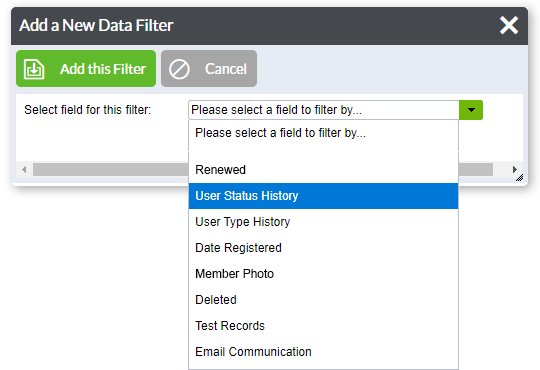
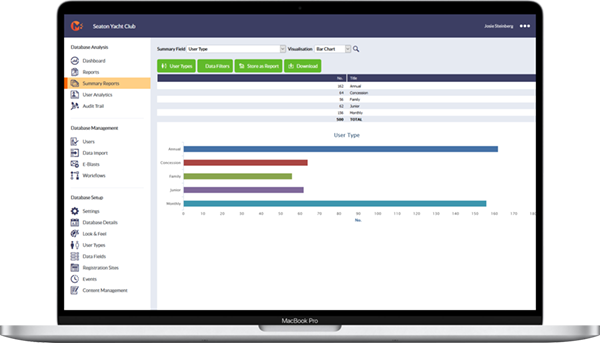
It has been said that a picture paints a thousand words and we'd agree. Our "Summary Reports" allow you to choose a multiple-choice field from your data fields and instantly create charts and graphs from the data for that field. You can also choose to filter the results by including or excluding specific criteria of people to ensure that you get exactly the graph or chart that you need.
Once you have the summary report exactly how you want it you can save it as a favourite report. This means you can re-run the report any time you want and it will use the same criteria and run fresh against the current data. You can then download the data for the chart so that you can use the summary data in Excel or any other program you want to whenever you need.
For most membership secretaries, the biggest headache is caused by the difficulties of sorting out who has paid and who hasn't. MemberReference makes it much easier to keep a check on renewals because you can download a report showing all those who haven't renewed or those who have renewed but haven't paid. It's a quick and easy process.
MemberReference lets you easily filter the data in real time so that you can find any answers you need very quickly and easily.
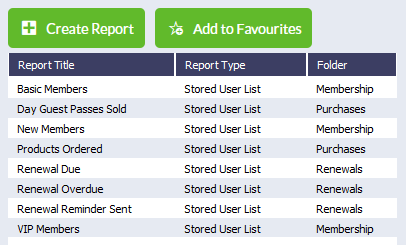

There will be times when you don't need to see all the information that you hold about each member. Suppose you handle membership for a cycling club and your membership form asks people to tick a box if they're prepared to help with race marshalling. You could produce a list of those members with just their telephone numbers if you wanted.
With MemberReference you can produce exactly the lists you need. You can even change the order of the information so if, for example, some of those volunteering to be marshals are also qualified first aiders, you can show that information above the name if you want.
Some of the reports you produce may be needed time after time. For example, somebody handling membership for an amateur theatre group may need to keep a list of all those who help out front of house so that they can be asked which performances they can help with on the next production. Instead of building a new report every time, MemberReference enables you to build the report and store it to be run again. This means that if that membership secretary has signed up new members since the last production, they can run the report again and it will include all the new people.
MemberReference allows you to quickly and easily store all your preferences into a named report. You can even organise your reports into different folders and then re-run the report against the latest contents of the database at any time.
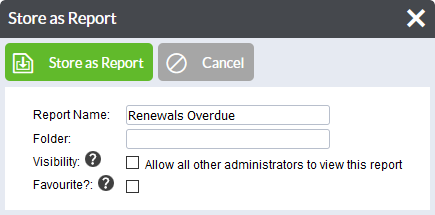
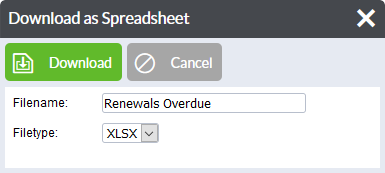
We know that Microsoft Excel is a fantastic tool that does all sorts of increasingly cool things with data, and we don't want to have to reinvent the wheel, so we designed MemberReference to work alongside Excel (or any other spreadsheet software like Apple Numbers).
Excel has a fantastic feature that allows you to import data straight from a website. So we designed MemberReference to take advantage of this feature which means you can seamlessly get that data updated in Excel any time you want.